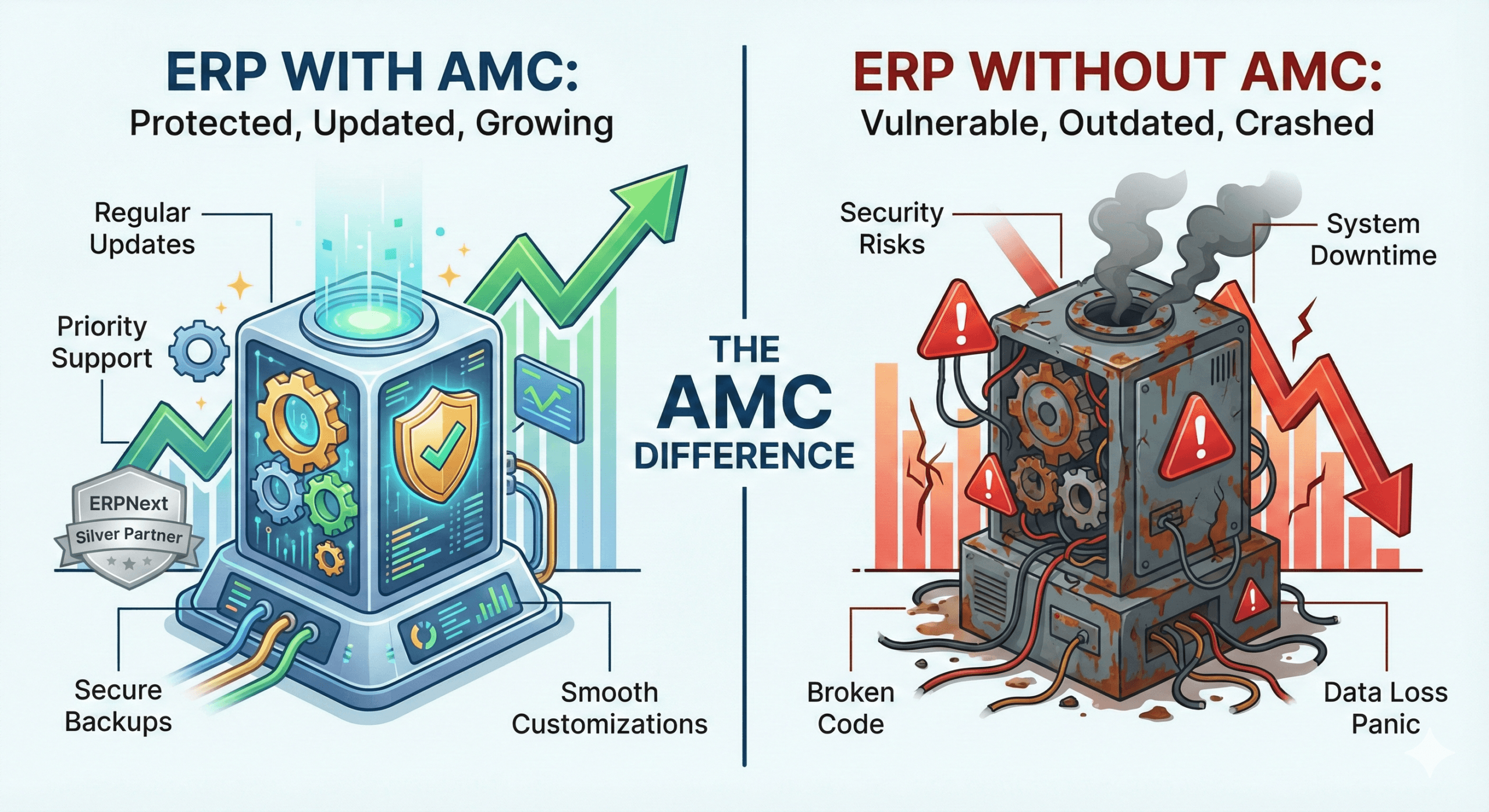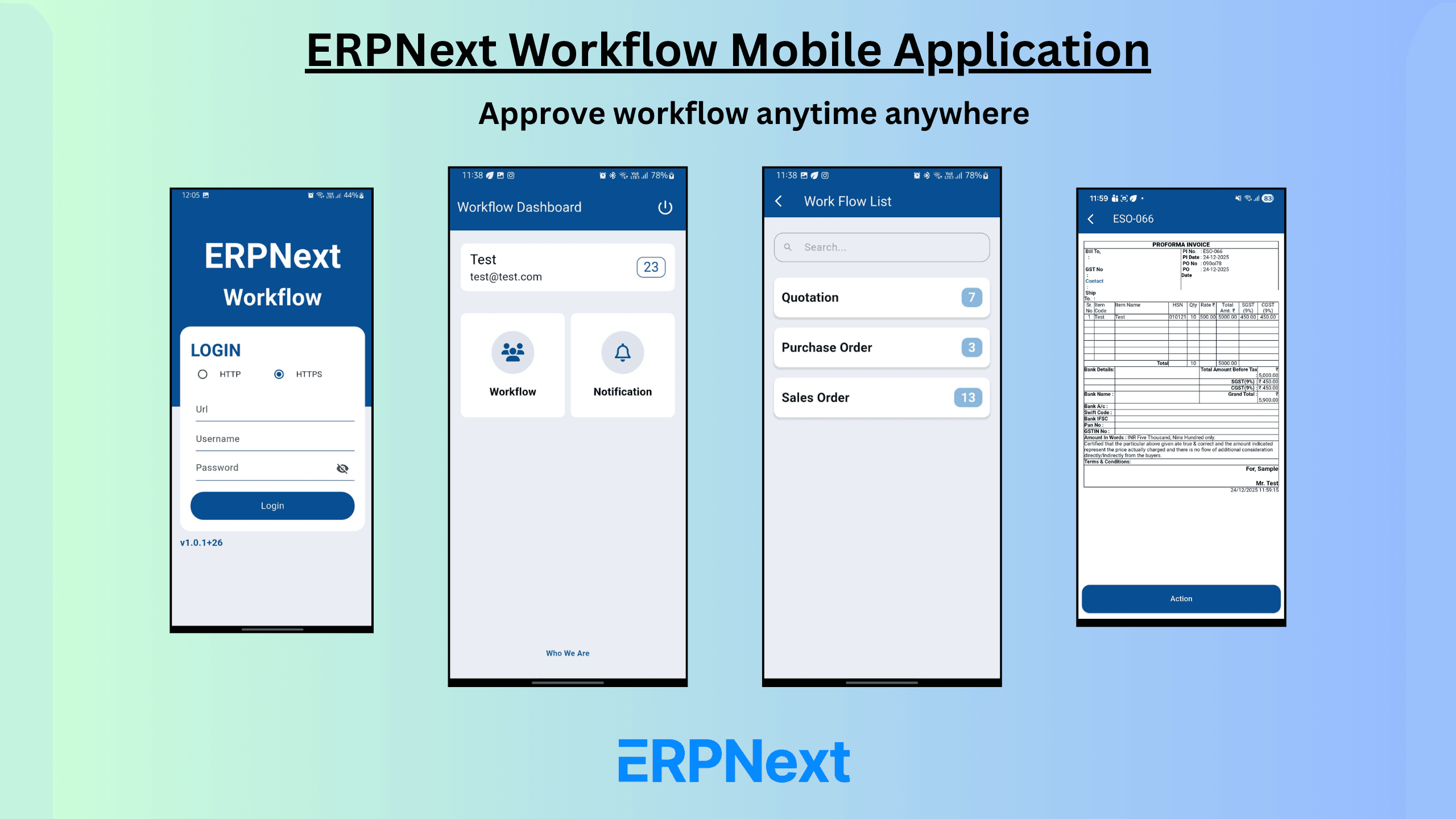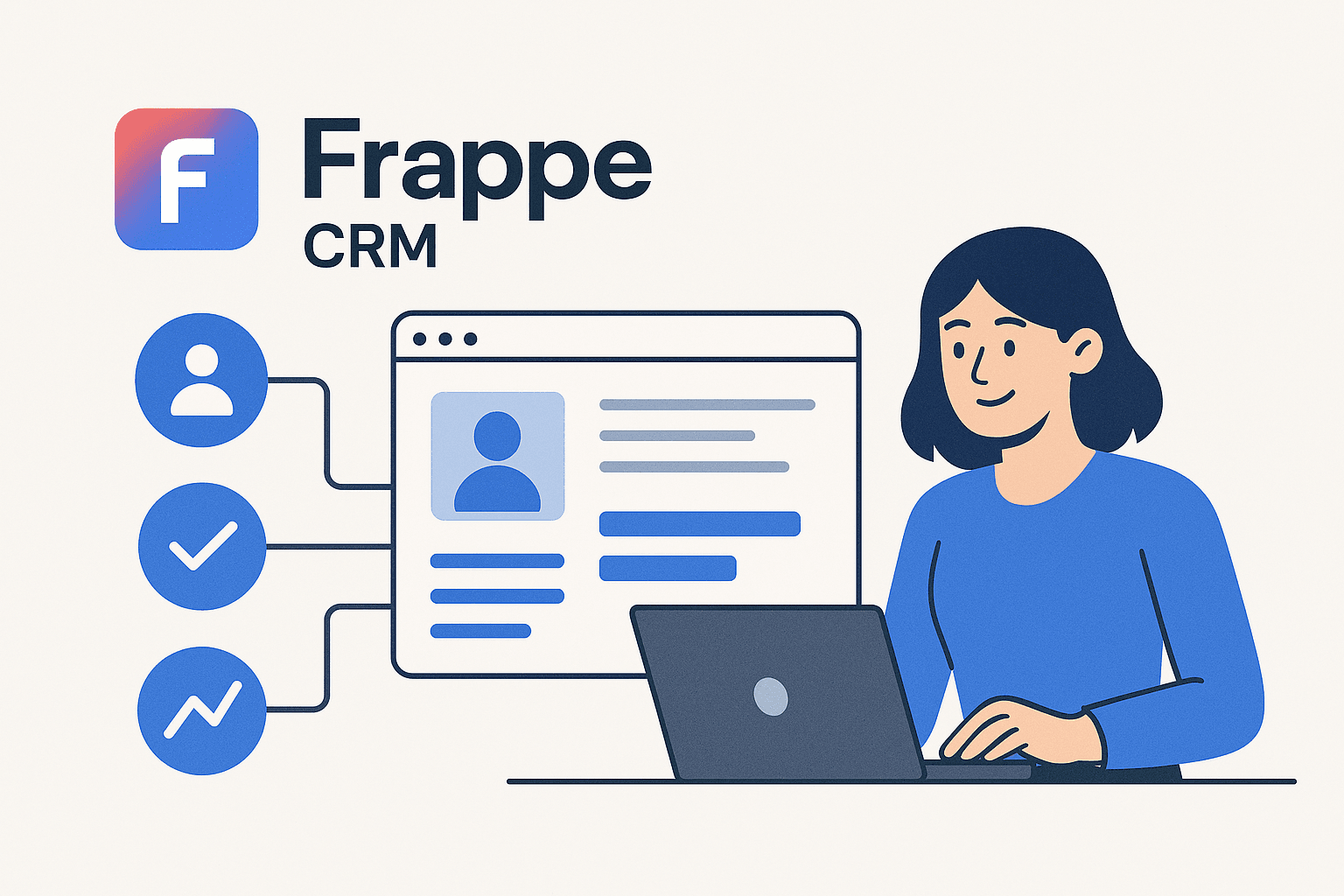As businesses evolve, migrating to a robust ERP system like ERPNext becomes essential for enhancing efficiency and productivity. At Midocean Technologies Pvt. Ltd., we understand that a successful data migration process is critical for seamless operations. Below, we outline key strategies and best practices for effective data migration to ERPNext.
1. Comprehensive Planning
Before initiating the migration process, it is crucial to develop a detailed plan that outlines the scope of the project. This includes identifying the specific data sets to be migrated, understanding current workflows, and determining any necessary customizations in ERPNext. A well-defined roadmap helps anticipate challenges and manage risks throughout the migration journey.
2. Data Assessment and Cleaning
Conducting a thorough assessment of your existing data is vital. Evaluate the quality, relevance, and accuracy of the data in your legacy systems. This step involves creating a comprehensive inventory of all data sources and identifying any inconsistencies or redundancies. Cleanse the data by removing duplicates and correcting inaccuracies to ensure only high-quality information is migrated.
3. Data Mapping
Data mapping is the cornerstone of a successful migration. It involves defining how data from your legacy system will fit into ERPNext’s structure. Establish clear mappings between corresponding fields in both systems to minimize errors during the transfer process. Utilizing tools like spreadsheets can facilitate this mapping process effectively.
4. Migration Approaches
Depending on the volume and complexity of your data, choose between manual or automated migration methods:
- Manual Migration: Suitable for smaller datasets or specific data points using ERPNext’s built-in import tool.
- Automated Migration: For larger datasets, consider using automated tools or custom scripts that can map fields and facilitate bulk transfers efficiently.
5. Testing and Validation
Before going live, conduct thorough testing of the migrated data to ensure it meets all business requirements and functions as expected within ERPNext. Establish validation rules to check for missing values, invalid entries, or duplicates, ensuring data integrity throughout the process.
6. Incremental Migration Strategy
Rather than migrating all data at once, consider an incremental or phased approach. This strategy allows for focused attention on smaller datasets, ensuring each phase is thoroughly tested before proceeding to the next. It reduces risks associated with large-scale migrations and helps maintain business continuity.
7. Post-Migration Support
After completing the migration, provide ongoing support to address any issues that arise during the initial phases of deployment. Monitor system performance closely and be prepared to make adjustments as needed to ensure stability and user satisfaction.
Conclusion
Migrating to ERPNext can significantly enhance your organization’s operational efficiency when executed correctly. By following these best practices and strategies, businesses can ensure a seamless transition that minimizes disruptions while maximizing the benefits of their new ERP system.
For more insights or assistance with your ERPNext migration journey, feel free to connect with us at business@midocean.tech This article provides a comprehensive overview of effective data migration strategies to ERPNext, highlighting best practices that can help organizations achieve a smooth transition.