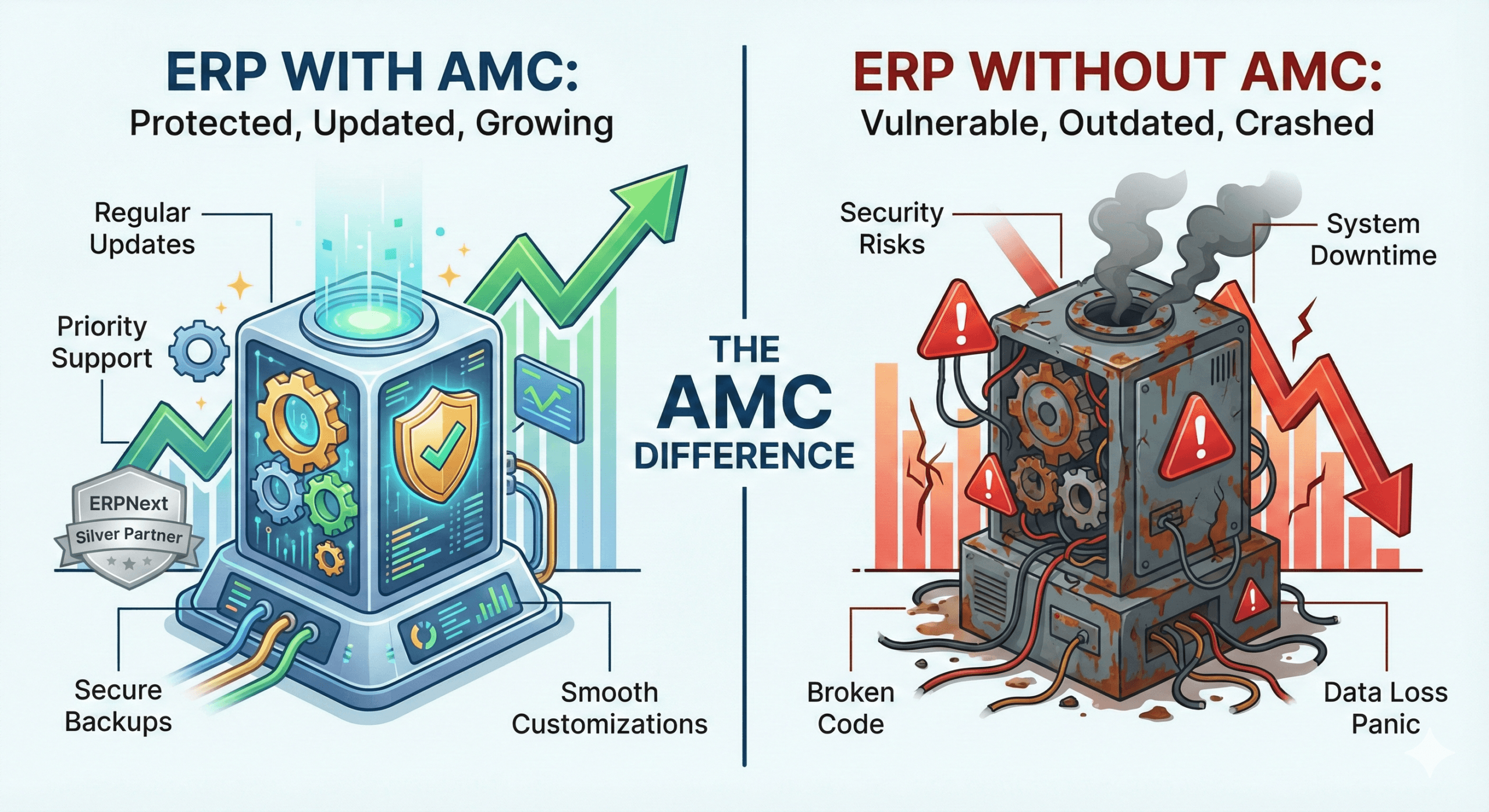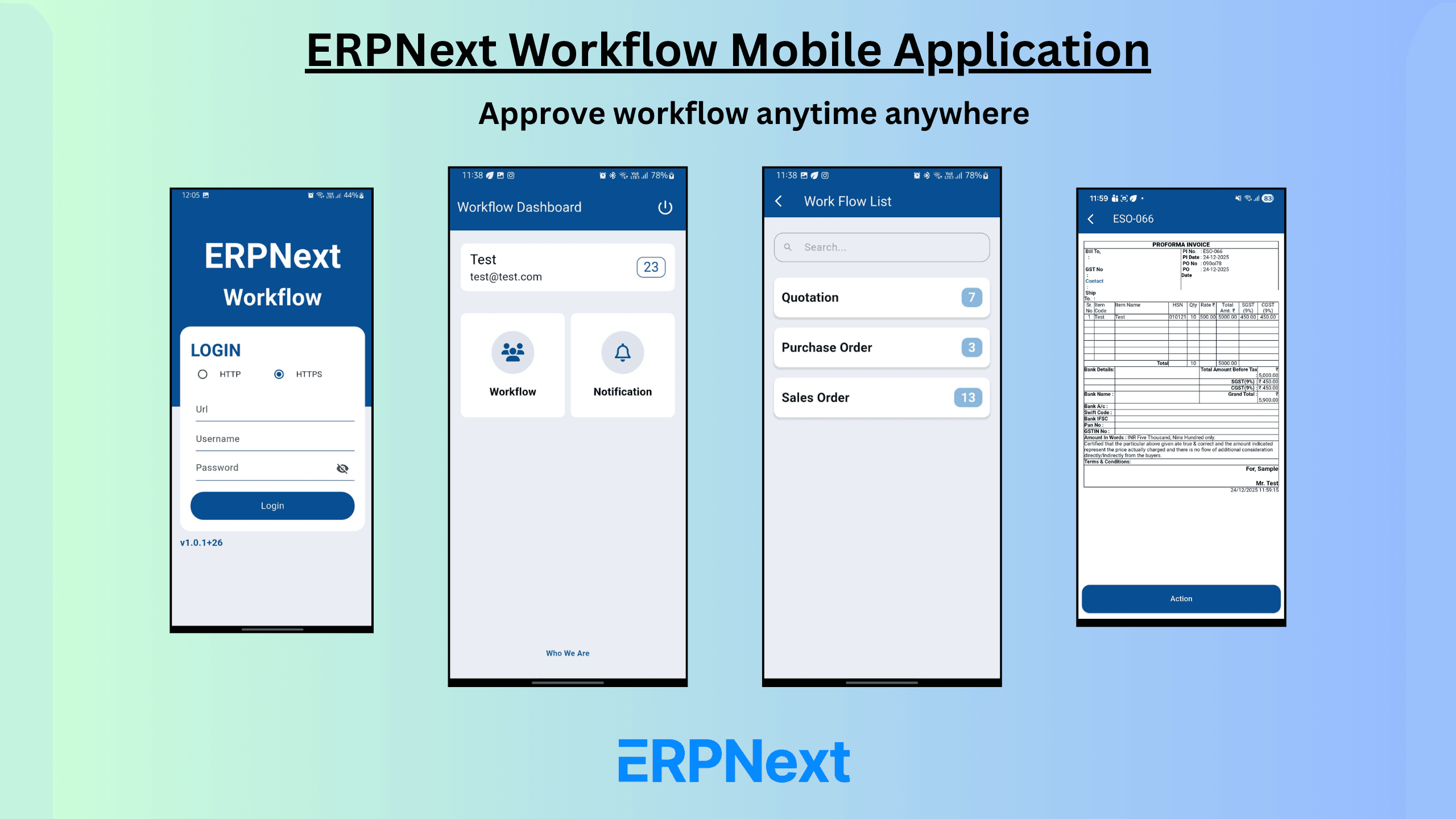In today’s rapidly evolving business landscape, an efficient Enterprise Resource Planning (ERP) system is critical for streamlining operations and enabling growth. ERPNext, a powerful open-source ERP system, has gained significant popularity for its flexibility, cost-effectiveness, and comprehensive features. Whether you are a business looking to digitize operations or an ERP consultant managing an implementation, this guide will walk you through the essential steps to successfully implement ERPNext.
Why Choose ERPNext?
ERPNext is designed to cover every aspect of business operations, from accounting, inventory, and manufacturing, to CRM, HR, and project management. Its open-source nature allows businesses to customize and adapt the system as needed while benefiting from a large, supportive community. Whether you’re a small startup or an established enterprise, ERPNext is scalable to your needs.
But how do you ensure a successful ERPNext implementation? Let’s dive into the process step-by-step.
1. Project Planning and Initiation
Before jumping into configuring the system, it’s important to lay a solid foundation with a detailed project plan. Start by defining the project scope, goals, and timelines. A successful ERP implementation requires clear communication between stakeholders, including the business leaders, project managers, functional consultants, and the technical team.
- Identify key stakeholders and assign roles to ensure smooth collaboration.
- Set up a project governance structure for decision-making and issue resolution.
- Decide whether the system will be self-hosted or deployed on ERPNext Cloud, depending on infrastructure needs and preferences.
2. Business Process Review and Requirement Gathering
Next, conduct a thorough review of your current business processes. ERPNext’s out-of-the-box functionality can cover a wide range of needs, but every business has its own specific requirements. Identify pain points in your current system and document what functionalities are needed to improve processes.
- Conduct workshops and interviews with department heads and end-users to gather functional requirements.
- Analyze existing business processes and map them to ERPNext’s standard modules (e.g., Sales, Accounting, Inventory, HR, etc.).
- Identify any gaps that may require customizations or additional Frappe-based apps.
3. ERPNext Module Selection and Customization
ERPNext comes with a rich array of modules covering core business functions. Based on your requirements, prioritize the modules that are essential for your operations.
- Choose modules based on business needs, such as accounting, manufacturing, inventory management, or CRM.
- Customize and configure the core system settings like user roles, permissions, workflows, and email notifications.
- Develop custom apps if necessary, using the Frappe framework to address business-specific requirements.
4. Data Migration
Data migration is a critical step in any ERP implementation. It involves extracting data from legacy systems, cleaning it up, and importing it into ERPNext.
- Start with a data audit to ensure data accuracy and completeness.
- Map existing data fields to ERPNext’s structure, including master data such as customers, suppliers, products, and employees.
- Perform test data migrations in a sandbox environment to validate that data transfers correctly.
- Finalize data migration just before the go-live phase, ensuring that any discrepancies are addressed.
5. Testing (Unit, Integration, and UAT)
Testing is essential to identify and resolve issues before going live. There are three levels of testing that should be conducted:
- Unit Testing: Test each module independently to ensure it functions as expected.
- Integration Testing: Check how modules interact with one another (e.g., ensuring a sales order impacts inventory and finance correctly).
- User Acceptance Testing (UAT): Allow end-users to test the system to ensure it meets business requirements and is user-friendly.
6. User Training
Successful ERPNext adoption depends on how well users are trained to use the system. Develop role-based training materials and conduct hands-on workshops to familiarize staff with ERPNext’s functionality.
- Create detailed documentation for each role, outlining daily tasks and common use cases.
- Conduct training sessions focusing on modules that the team will use frequently.
- Set up a support mechanism for post-go-live queries and challenges.
7. Go-Live Preparation
Before taking ERPNext live, ensure that all configurations, customizations, and data migration tasks are completed. Run through a final checklist to verify that every aspect of the system is ready for operational use.
- Perform a final data migration for any last-minute changes or additions.
- Set up backups and disaster recovery plans to ensure data is safe during the go-live process.
- Establish a go-live support team to address any immediate issues that may arise during the transition.
8. Go-Live and Post-Go-Live Support
With all preparations in place, it’s time to go live. Launch ERPNext and monitor its performance closely during the initial phase to ensure everything is working as expected.
- Monitor system performance for any errors or slowdowns.
- Provide post-go-live support to troubleshoot issues and answer user questions.
- Address any system bugs or workflow inefficiencies as they arise.
9. Post-Implementation Review and Continuous Improvement
After the initial implementation phase, conduct a post-project review. This is an opportunity to evaluate the success of the project, gather feedback from users, and identify any additional enhancements or customizations that may be needed.
- Conduct a post-implementation review to assess user satisfaction and system performance.
- Collect feedback for continuous improvement and plan for future updates, including system upgrades as ERPNext regularly releases new features.
- Encourage users to explore advanced features, such as data analytics or custom reporting.
Conclusion
ERPNext is a powerful and flexible ERP system that can drive significant improvements in business efficiency and process automation. However, a successful implementation requires careful planning, thorough testing, and ongoing support. By following this step-by-step process, you can ensure a smooth ERPNext implementation that meets your business goals and sets the stage for future growth.
Are you ready to implement ERPNext for your business? Whether you’re a small business or a large enterprise, ERPNext has the capabilities to transform your operations. Contact us to learn how we can help you deploy ERPNext and take your business to the next level.